
Table of Contents
- Introduction: Why Automate Insurance Follow-Ups?
- Benefits of automation in insurance workflows
- Overview of client touchpoints
- Why Insurance Automation Matters for Agencies
- Replacing manual tasks with smart workflows
- Key gains: efficiency, accuracy, and growth
- Step-by-Step Guide to Automating Client Follow-Ups
- Choose the Right CRM and Marketing Automation Tool
- Map Out the Client Journey
- Set Up Workflow Triggers
- Create Email & SMS Drip Campaigns
- Segment Clients for Personalization
- Automate Cross-Selling and Upselling
- Test and Optimize
- Types of Follow-Ups in Insurance
- Lead Follow-Ups
- Policy Purchase Follow-Ups (Post-Sale Onboarding)
- Invoice & Payment Follow-Ups
- Mid-Term Policy Engagements
- Renewal Reminders
- Claims Process Updates
- Cross-Sell & Upsell Follow-Ups
- Loyalty & Retention Campaigns
- Insurance Automation: The Future of Follow-Up
Why Insurance Automation Matters For Insurance Agency
Follow-ups in insurance refer to the ongoing communication touchpoints insurance agency or brokerage have with clients throughout the policy lifecycle. These include reaching out to leads, sending payment reminders, issuing policy renewal notices, following up on claims, and promoting additional coverage options. For brokers and agents, managing these tasks manually is time-consuming and prone to error—leading to missed opportunities and client dissatisfaction. Automating these follow-ups through CRM triggers, drip emails, and SMS not only ensures timely, personalized outreach but also helps boost retention, streamline operations, and drive revenue growth. In this post, we’ll show you how to set up effective client follow-up automation for your insurance agency or brokerage.
Step-by-Step Guide to Automating Client Follow-Ups
1. Choose the Right CRM and Marketing Automation Tool
Your first step is selecting a CRM that supports insurance-specific workflows and is:
- Built specific for insurance industry
- Has 24/7 customer support that understands insurance processes
- Integrates easily with major BMS/AMS systems
Ensure the CRM allows:
- Custom workflows
- Triggers based on time or activity
- Tagging/segmentation
- Multichannel communication (email, SMS)
- Comprehensive analytics
How PathwayPort stands out from other CRMs:
- Possibility of including documents, forms, survey such as NPS into email
- Triggers-merge tags that enables you to send different message in one email to different audience
- Comprehensive library of already pre-set email templates, and workflows
- First 7-workflow free of charge
- Kiosk-your customer self-service panel
- Two-ways data sync with major AMS/BMS
Would you like to learn more on special features PathwayPort has for enterprises? Schedule a short personalized demo.
Eager to see how other insurance agencies and brokerages leveraged their insurance operations? Learn more here.
2. Map Out the Client Journey
Understanding the workflow from lead to renewal is crucial. Outline each stage:
- New lead → Quoted → Sold policy
- Post-sale onboarding
- Invoice and payment schedule
- Mid-policy check-ins
- Renewal reminders
- Cross-sell/upsell campaigns
This map becomes your automation blueprint.
3. Set Up Workflow Triggers
Triggers are conditions that start a workflow. Examples include:
- Quote Sent → No Response in 3 Days → Send Follow-Up Email/SMS
- Invoice Sent → No Payment in 7 Days → Send Payment Reminder
- Policy Expiring in 30 Days → Send Renewal Offer
Or similar flows. PathwayPort insurance automation gives you many options for setting up workflows based on different triggers, including the ability to send internal notifications to your team. Most CRM tools allow you to configure these using “if-this-then-that” logic.
4. Create Email & SMS Drip Campaigns
Build sequences based on client type or stage in the journey. Use a mix of formats:
For Invoices and Payment Chasers:
Email #1: Invoice sent with payment link
SMS #1 (Day 3): “Reminder: Your insurance payment is due. Pay here: [link]”
Email #2 (Day 7): Escalation notice with call-to-action
For Policy Renewals:
Email (Day 30): “Your policy is about to expire – here’s what’s next”
Email (Day 15): Offer bundled renewal or discount
SMS (Day 10): Friendly reminder with contact info
5. Segment Clients for Personalization
Client segmentation enhances follow-up relevance. You can segment by:
- Policy type (auto, health, life, business)
- Payment history (on-time vs late)
- Age or demographics
- Claims made
- Premium size or tenure, and many other filters.
Each group can have its own messaging, frequency, and offers. PathwayPort introduces many merge tags, giving you the option to use the same email with different messages for different clients based on specific conditions.
6. Automate Cross-Selling and Upselling
Once clients are segmented, automation makes upselling easier:
Examples:
- Client has auto policy → Offer homeowners bundle
- High-income segment → Recommend life or critical illness cover
- Claims-free client for 2+ years → Promote loyalty discounts or add-ons
Use drip emails and smart recommendations based on policy data. Learn more how to cross-sell with insurance automation.
7. Test and Optimize
Automation isn’t “set it and forget it.” Monitor open rates, click-throughs, and conversion metrics. A/B test subject lines, SMS timing, and offers to improve results. Use CRM dashboards to track performance across different workflows.
Insurance Automation: The Future of Follow-Up
By implementing insurance automation with smart follow-up workflows, agencies can:
- Reduce missed renewals and late payments
- Improve client satisfaction and retention
- Increase policy value per client through upsells
- Save hours of manual admin work
What Types of Follow-Ups Exist in Insurance?
Insurance agencies must manage numerous client touchpoints, many of which can and should be automated. Below are the most common and impactful types of follow-ups in an insurance workflow:
1. Lead Follow-Ups
These follow-ups occur after a potential client submits a quote request or shows interest. Timely contact is crucial—studies show that conversion rates drop dramatically if follow-up happens more than 5 minutes after inquiry.
Automated Touchpoints:
- Welcome email with next steps
- SMS from a sales rep
- Drip campaign with testimonials, FAQs, and plan options
- Follow-up if the quote is not accepted within 3 days
2. Policy Purchase Follow-Ups (Post-Sale Onboarding)
Once a policy is sold, onboarding follow-ups can boost client satisfaction and reduce early cancellations.
Automation Ideas:
- “Thank you” email with policy documents and contact details
- A checklist of what to expect next (e.g., payment schedule, coverage start)
- SMS reminder to schedule an onboarding call or check FAQs
3. Invoice & Payment Follow-Ups
Late or missed payments create cash flow issues. Automating payment reminders ensures timely follow-through.
Sample Workflow:
- Day 0: Invoice sent
- Day 3: Email reminder with payment link
- Day 5: SMS payment reminder
- Day 10: Escalation email or call reminder
4. Mid-Term Policy Engagements
Most insurers ignore clients until renewal, missing key moments to add value or re-engage.
Examples:
- Mid-term check-ins: “How is your coverage working so far?”
- Claim education: “Here’s how to file a claim quickly if needed.”
- Cross-sell campaign mid-policy: “Did you know we also cover home/auto?”
5. Renewal Reminders
Renewal follow-ups are vital to retaining clients, especially in competitive lines like auto and home insurance.
Best Practices:
- Email reminders starting 30–45 days before expiration
- SMS countdown messages (Day 15, Day 10, Day 3)
- Renewal discount offers
- Embedded link for quick renewals
6. Claims Process Updates
If a client files a claim, proactive follow-up keeps them informed and reduces stress.
Automated Messages:
- Acknowledgment of claim submission
- “We’ve assigned your adjuster” updates
- Estimated timeline for payout
- Final closure and satisfaction survey
7. Cross-Sell & Upsell Follow-Ups
The best time to sell more is to someone who already trusts you.
Trigger-Based Suggestions:
- Just bought a home → Recommend life insurance
- Paid all premiums on time for a year → Offer premium upgrades
8. Loyalty & Retention Campaigns
Celebrating milestones builds brand loyalty.
- “You’ve been claim-free for 3 years – here’s a bonus!”
- “Happy 1-year with us!” thank-you emails
- Birthday or holiday greetings
Automating your client follow-ups is not just about efficiency—it’s about building consistent, reliable relationships at scale. Start small, with a few key workflows like renewal reminders or payment chasers, then expand as you get comfortable. The right technology and strategy will make follow-up a revenue generator, not a burden.
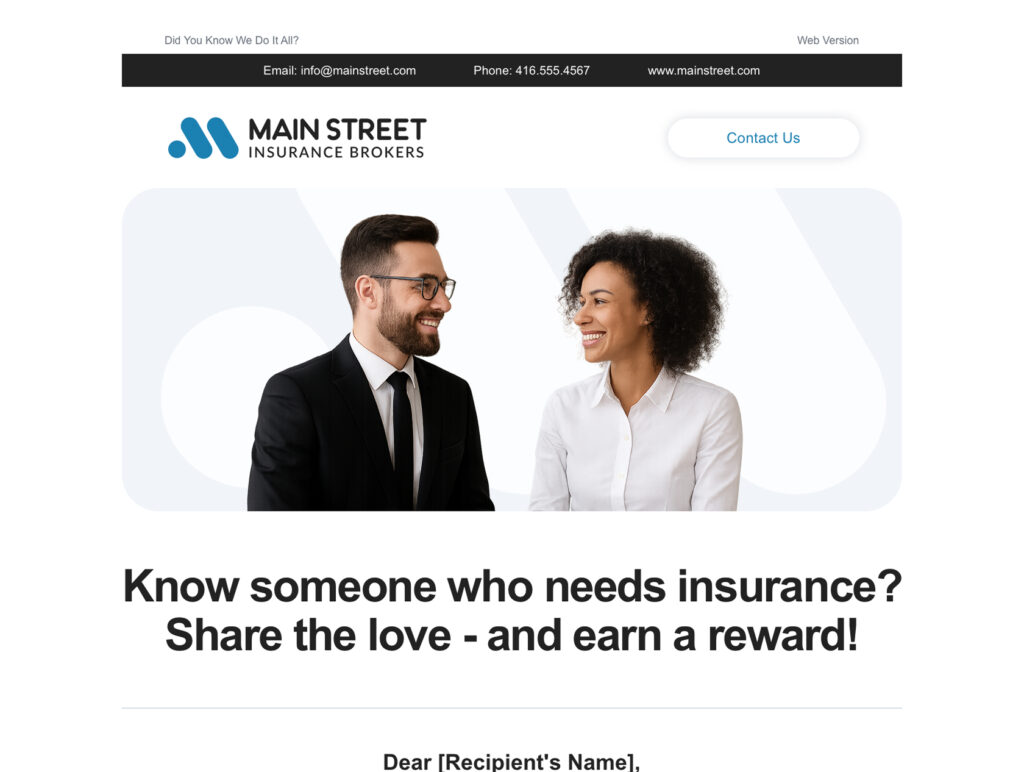
The Best Insurance Automation Practices: How to Automate Your Clients’ Follow-Ups
1. What Are the Most Important Follow-Ups to Automate in an Insurance Agency?
The most critical follow-ups to automate include lead responses, invoice/payment reminders, policy renewal notifications, claims updates, and cross-sell or upsell offers. These touchpoints improve client engagement, retention, and revenue when handled through an automated insurance workflow.
2. How Does Insurance Automation Help Improve Client Retention?
By automating timely and relevant follow-ups—like renewal reminders, birthday messages, and mid-policy check-ins—insurance brokers and agents stay top of mind with clients. This consistency builds trust, reduces lapses, and increases the chances of long-term policy renewals.
3. Can I Segment Clients and Personalize Messages With Automation?
Yes. Modern CRM systems such as PathwayPort let you segment clients by policy type, demographics, payment history, claims activity, and more. You can then use automation to send personalized follow-up emails or SMS based on each segment’s unique needs or behaviors.
4. What Tools Do I Need to Set Up Automated Insurance Follow-Up Workflows?”
You’ll need a CRM or marketing automation platform that supports custom workflows, triggers, segmentation, and multichannel communication (email/SMS). Tools like PathwayPort, which are specifically designed for insurance, are a great option—especially when integrated with your BMS or AMS.
Ready to streamline your follow-ups and boost conversions?
Book your free demo now – it takes just 30 minutes.
See how insurance automation can save you hours each week and help you close more policies—fast.
Don’t wait. Schedule your demo today and start turning missed follow-ups into revenue.







Leave a Comment